 Well I have to admit that MaryJo's sketch this week had me wondering what to do.....that is, until I turned it on its side. Then all of a sudden, the light bulb went on! This morning is the first chance I've had to play in my stamp room.
Well I have to admit that MaryJo's sketch this week had me wondering what to do.....that is, until I turned it on its side. Then all of a sudden, the light bulb went on! This morning is the first chance I've had to play in my stamp room.
 Well I have to admit that MaryJo's sketch this week had me wondering what to do.....that is, until I turned it on its side. Then all of a sudden, the light bulb went on! This morning is the first chance I've had to play in my stamp room.
Well I have to admit that MaryJo's sketch this week had me wondering what to do.....that is, until I turned it on its side. Then all of a sudden, the light bulb went on! This morning is the first chance I've had to play in my stamp room.
 WHEW! Can you believe we've made it through Christmas? I hope you had a wonderful, fabulous day and spent it with those you love. Of course the holidays are not over, but once Christmas is behind us, it's a bit quieter and more relaxing....at least for me! You see, I've been working retail this past season....and even though retail-wise, it wasn't the best year, I still needed to put in some hours. Then, of course, preparing for Christmas......and yesterday, I had most of my family over. We had 23 in all! Now, I don't have a very large house....far from it! So, it was quite chaotic......but, it was the first Christmas my Mom spent with all of us in a long, long time! She loved it!
WHEW! Can you believe we've made it through Christmas? I hope you had a wonderful, fabulous day and spent it with those you love. Of course the holidays are not over, but once Christmas is behind us, it's a bit quieter and more relaxing....at least for me! You see, I've been working retail this past season....and even though retail-wise, it wasn't the best year, I still needed to put in some hours. Then, of course, preparing for Christmas......and yesterday, I had most of my family over. We had 23 in all! Now, I don't have a very large house....far from it! So, it was quite chaotic......but, it was the first Christmas my Mom spent with all of us in a long, long time! She loved it!
 Yes, I know we're in the middle of the Christmas season, but that means that Thank You cards are going to be needed soon! Actually, I already need some, which is why this beauty has been created.
Yes, I know we're in the middle of the Christmas season, but that means that Thank You cards are going to be needed soon! Actually, I already need some, which is why this beauty has been created. 

 my Chocolate Chip and my Garden Green markers to "ink" up the image and then the Blender Pen to "color" in the pine cone. Then I stamped over the image again in Versamark and embossed with Clear Embossing Powder, which gave it a rich and polished look. (If you click on the image, you can view the detail.) Although this image is not from the SU line, this technique can easily be used for many images in the SU line!
my Chocolate Chip and my Garden Green markers to "ink" up the image and then the Blender Pen to "color" in the pine cone. Then I stamped over the image again in Versamark and embossed with Clear Embossing Powder, which gave it a rich and polished look. (If you click on the image, you can view the detail.) Although this image is not from the SU line, this technique can easily be used for many images in the SU line! r.
r. I have to admit that the punch is from Martha Stewart, but I purchased it because it closely resembles the Jumbo Snowflake Punch in the SU collection, which unfortunately, was way too big for this project. I simply punched a few snowflakes out of computer paper and used a bit of glue from the Anywhere Glue Stick to adhere them. Then I glopped on the etching cream. I've etched glass before and always followed the directions with various results. This time around my little glass projects came out much better and more evenly.....I left the etching cream on for about 30-40 minutes. Then I washed off the etching cream and glued on paper. The only issue was that the rim around the top wasn't as even as I had hoped, but the Ziggy Gold Paint Pen (retired) did the trick! Add in a sparkly red votive from the Christmas Tree Shoppe and the project was done.
Below are all the gifts
With a bit of creativity, some time, and just a few dollars, I think the gifts came out pretty well....and I'm pretty certain my ladies liked them!

 s. Now, this idea has been around for the last few years, but I only just tried them myself recently. They are so pretty....if I may say so!....so sparkly and glittery. You KNOW I'm not really a glitter gal, but I happen to have some in my stash....most has retired, so this was a fabulous way to use a bit of it and really show it off!
s. Now, this idea has been around for the last few years, but I only just tried them myself recently. They are so pretty....if I may say so!....so sparkly and glittery. You KNOW I'm not really a glitter gal, but I happen to have some in my stash....most has retired, so this was a fabulous way to use a bit of it and really show it off!
 ne the last two Challenges into one sample....not sure if this really qualifies for either one! You see, last week (Challenge #125) we were to choose a technique and create. After looking over some ideas, I decided to use the Faux Cloisonne technique. BUT my hubby had just recycled all my magazines and those that I had kept aside for this very purpose have disappeared as well. So, I turned to my DSP scrap pile....there seems to be PLENTY of that in my stamp room! I chose this blue print DSP, which has been retired for at least 4 or 5 years. It's such a pretty print, but honestly, the DSP from SU has certainly come a long, long way! This is so much thinner than what I've become accustomed to using. However, for this purpose, it really worked well,
ne the last two Challenges into one sample....not sure if this really qualifies for either one! You see, last week (Challenge #125) we were to choose a technique and create. After looking over some ideas, I decided to use the Faux Cloisonne technique. BUT my hubby had just recycled all my magazines and those that I had kept aside for this very purpose have disappeared as well. So, I turned to my DSP scrap pile....there seems to be PLENTY of that in my stamp room! I chose this blue print DSP, which has been retired for at least 4 or 5 years. It's such a pretty print, but honestly, the DSP from SU has certainly come a long, long way! This is so much thinner than what I've become accustomed to using. However, for this purpose, it really worked well, 




 I love MaryJo's sketch this week! It actually is one of those tried and true, basic layouts that I seem to go back to time and time again. So, I guess you could say that this week was an easy challenge! You can see MJ's sketch here.
I love MaryJo's sketch this week! It actually is one of those tried and true, basic layouts that I seem to go back to time and time again. So, I guess you could say that this week was an easy challenge! You can see MJ's sketch here.
 Are YOU ready for your trick or treaters tomorrow? Around here the festivities always begin with a "parade" for all the younger children that starts at about 4:30, and end at the local firehouse with cider and donuts. THEN they are ready to go door to door. So, even though Halloween may be on a Saturday, I'm not really expecting any little visitors much before 6:00. Oh, but when they come, they come! You see, I live in a small suburban town in the older section....we have side walks and street lights and the houses are relatively close together, making this area just ideal for those seeking treats. You know sometimes, I think they bus them in!! But, it's all in fun and I love it even if my own children are now too old to trick or treat!
Are YOU ready for your trick or treaters tomorrow? Around here the festivities always begin with a "parade" for all the younger children that starts at about 4:30, and end at the local firehouse with cider and donuts. THEN they are ready to go door to door. So, even though Halloween may be on a Saturday, I'm not really expecting any little visitors much before 6:00. Oh, but when they come, they come! You see, I live in a small suburban town in the older section....we have side walks and street lights and the houses are relatively close together, making this area just ideal for those seeking treats. You know sometimes, I think they bus them in!! But, it's all in fun and I love it even if my own children are now too old to trick or treat! 
 Well, it's no longer Monday (when this was due), but this one actually had me stumped for a bit! You know sometimes sketches just kind of "speak to me" and I know exactly what to do when I see them.....and sometimes, like for this one, they really are a challenge! So, you see, I've been working on this butterfly version for a few days, but it just wasn't coming together for me! Maybe it was too light and Spring-like? I love the butterfly idea, but....hmmm, the rest of it?!! This card has been ripped apart and repositioned so many times, I'm actually kind of surprised that it is holding together! Just this morning, I put the corner punches on and it seemed to help tremendously, by giving the card some life. It was just way too light and airy looking without those darker corners. Still, I'm not really happy with it, but it's OK.
Well, it's no longer Monday (when this was due), but this one actually had me stumped for a bit! You know sometimes sketches just kind of "speak to me" and I know exactly what to do when I see them.....and sometimes, like for this one, they really are a challenge! So, you see, I've been working on this butterfly version for a few days, but it just wasn't coming together for me! Maybe it was too light and Spring-like? I love the butterfly idea, but....hmmm, the rest of it?!! This card has been ripped apart and repositioned so many times, I'm actually kind of surprised that it is holding together! Just this morning, I put the corner punches on and it seemed to help tremendously, by giving the card some life. It was just way too light and airy looking without those darker corners. Still, I'm not really happy with it, but it's OK.  I like so much better! It's actually a much simpler version of the sketch, so much less busy, and uses some of our new In colors for this year. Of course, the Big Shot was also used....maybe that made the difference? By adding a bit of texture on the Dusty Durango (orange-ish) panel, and creating the "window" for the tree with the Mover & Shaker die, it really all came together, don't you think?
I like so much better! It's actually a much simpler version of the sketch, so much less busy, and uses some of our new In colors for this year. Of course, the Big Shot was also used....maybe that made the difference? By adding a bit of texture on the Dusty Durango (orange-ish) panel, and creating the "window" for the tree with the Mover & Shaker die, it really all came together, don't you think? 
 One day about a month ago, I was playing with this adorable Halloween set trying to come up with something spectacular. Well, truthfully, I don't think this is a sample that would stand out in the crowd, but it IS cute! I actually had hesitated to share because it is SO simple, but after looking at it for awhile, I figured, "why not?!!" After all, sometimes posts should be an idea that is easy to duplicate, right?
One day about a month ago, I was playing with this adorable Halloween set trying to come up with something spectacular. Well, truthfully, I don't think this is a sample that would stand out in the crowd, but it IS cute! I actually had hesitated to share because it is SO simple, but after looking at it for awhile, I figured, "why not?!!" After all, sometimes posts should be an idea that is easy to duplicate, right? A card with one layer....sounds easy enough.....NOT! After quite a bit of trial and error, I finally succeeded to make something that is good enough to post. Not a favorite, to be sure, BUT, not too bad.....hopefully, you'll agree!
A card with one layer....sounds easy enough.....NOT! After quite a bit of trial and error, I finally succeeded to make something that is good enough to post. Not a favorite, to be sure, BUT, not too bad.....hopefully, you'll agree!



This is a really simple version of MJs sketch.....I think that I was really supposed to use a punched image where my main image is and smaller punched images or embellishments below. But, I just couldn't seem to work them into the sketch without it looking overdone. So, as I said before, I simplified it....but take note that I did add a punch where the saying is! Doesn't that count?!!
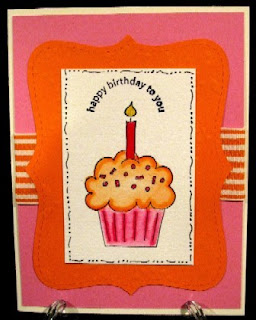



 ou used your Chalk Pastels? I know it's been a really looooonnnnng time for me! So, recently, I was playing with this new stamp, Medallion, and thought it would look really wonderful stamped in Versamark and partially highlighted with the chalks.....I think I was right, don't you?
ou used your Chalk Pastels? I know it's been a really looooonnnnng time for me! So, recently, I was playing with this new stamp, Medallion, and thought it would look really wonderful stamped in Versamark and partially highlighted with the chalks.....I think I was right, don't you?
It just so happens that this card was made last week at a recent workshop I gave....featuring (among other things)....Designer Series Paper! Or, as we so fondly like to call it....DSP. This was definitely inspired by this lovely card created by the amazing Mary Brown, one of my many stamping heroes.....I have never seen a card posted by Mary that I didn't absolutely adore! So, here it is, finally.....the card was ready, but I needed to find time to post.
This card also showcases the Rock-n-Roll Technique, which is why that lovely flourish has a 2-toned effect. Easy to do. I also reminded the ladies how to color their stamps in 2 colors (see the greeting) by coloring over with a darker marker.....it's always good to go back to basics!
This card uses a lot of accessories....punches, brads, ribbons, markers, and paper. See the following for details:
Stamps: Friends 24-7
Inks: Chocolate Chip, So Saffron
CS: Whisper White, So Saffron, Chocolate Chip
Misc: Chocolate Chip Marker, Ticket Corner Punch, Eyelet Border Punch, Paper Piercer (for brad), Crystal Brad (Round-Pumpkin), 1" Dbl Stitched Grosgrain Ribbon in Chocolate Chip
Please note: ALL materials used to create this sample are from Stampin'Up! and are currently available in the catalog.
Thanks for stopping by today and making your visit a part of your day! Want to learn how to do this technique?....contact me today for your class or workshop!

When I arrived home from my trip to New Orleans this week, my package from SU was waiting for me and My Digital Studio was in it.....and I just couldn't wait to play!! If you have never scrapbooked....or even if you are an avid fan....I promise you will absolutely LOVE this!
I've completed a few pages, but this is my first one. As you can see, there are images added in using our stamp sets....and the size can be adjusted to suit your needs!! Check out the photo corners, brads, and the Hodgepodge Hardware! The background was added in....and, yes, it matches our DSP line!......and the stitching was also added.
With this program you can make cards, scrapbooks of various sizes, videos and so much more. For this first project, I'm putting together an 8"x8" album and starting from scratch....or, in other words.....I'm not using templates.
There is still a lot I need to learn about this program, but I'm pretty happy with my first attempt......what do YOU think?